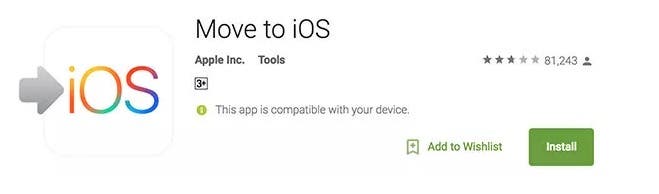What you have to do is simple and you can achieve that by following the steps below:
- Download and install Move to iOS on your Android device.
- You will need to accept the terms and conditions, then you will see the Find your code screen.
- Next, set up your iPhone till you see the Move from Android screen. Wait for the 10-digit or 6-digit code appear. Note that if you have set up the device, you will need to factory reset it first.
- Enter the code on your Android phone;
- Select the files you want to transfer to iPhone and wait for the whole process finishes.
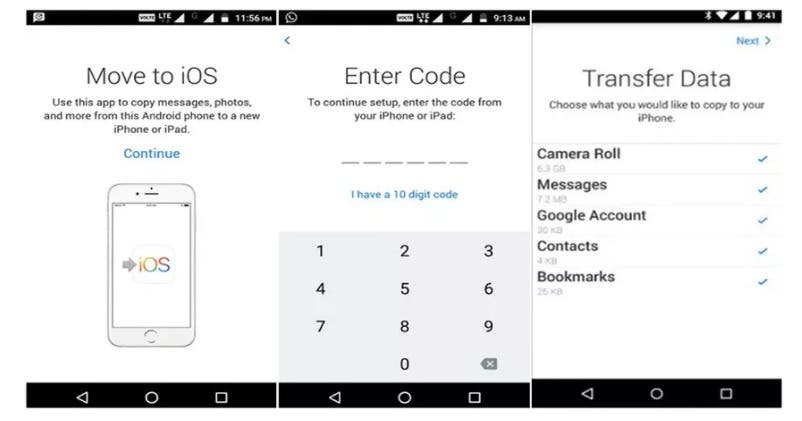 The issue with this method is that the messages will not be found in the chats inside the WhatsApp app for iPhone.
The issue with this method is that the messages will not be found in the chats inside the WhatsApp app for iPhone.