How to download Video Content on YouTube in HD
Welcome ones again to Genesis tech Nigeria, We want to tell you about how to download some premium video content on youtube.
What we are about to tell you have been shared in so many website about using savefrom.net to download video contents on youtube. You should know that there are so many apps which you can use to download videos on youtube. Apps listed below are
- Tube mate
- Free Video Downloader Plus. This video downloader is available free of charges
- McTube.
- Video Downloading Pro.
- Tube downloader Pro.
- MyVid Video Downloader.
- MxTube for YouTube.
- MediaBurner.
- Titan downloader.
This are little to what you can use to download video content on youtube, but little did some people know how to download them in HD (high definition).
Follow this steps below and you will get to understand how to get high definition video contents via the app or savefrom.net.
Firstly i will like to introduce you to our Youtube pages click here and subscribe
Step one: Open the youtube video you want to download
Step two: Copy the link of the video from the link bar
Step three: Open the video downloading app or visit en.savefrom.net
Step four: Paste the link in the in the address bar for mobile app.
Paste the link in the link bar on savefrom.net as seen in the pictures below;
Step five: One you have posted the link in the address bar on the app or savefrom, click enter/download and the video will display in the different format you want but that has change now.
Step Six: You will need to download an adds-on that will assist you with your downloadable video.
Step seven: You will see the video displaying as seen in the picture below;
Seeing the picture above, you see download video with savefrom.net helper, click it and a link will pop up for you to download.
Step Eight: Download the savefrom,net helper and install it on you chrome or any other browser that you are using.
Step Nine: After the helper has been installed, the copied link should be paste on the link bar and click download;
Note: There will be different format for the video to be download, for you to be able to video in HD, choose the highest video format.
Step Ten: Click download and voala. you are done.
In conclusion:
Getting video content in HD is now easier but it only requires large data for it to be clearer. Do this always for all the videos you love on YouTube.
Do share with friends and subscribe for more updated from us.



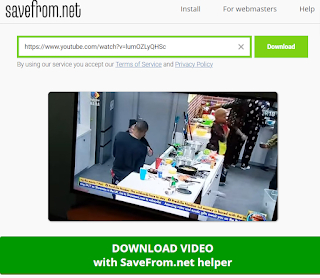
For downloading any YouTube videos, I use the TubeMate downloader. Cause, it's so faster than other application...
ReplyDelete