To successfully complete your Avive KYC verification phase 1, follow these steps. Register an OKX exchange account and copy your OKX UID number. Then, input your OKX UID on your Avive app. These steps will guide you through the verification process seamlessly
step 1: Register An OKX exchange Account
To register an OKX exchange account, simply follow these steps:
1. Visit here to sign up for an OKX account
2. Enter your email address in the designated box.
3. Click on “Sign up” to proceed with your email.
4. Check your email for a six-digit code and copy it.
5. Within 10 minutes, enter the code in the “Enter code” box and click “Next.”
6. Create a strong password to secure your account, then click “Next.”
7. Congratulations! You can now access your OKX account dashboard.
7. Congratulations! You can now access your OKX account dashboard.
Remember, you have the option to use your web browser or download the OKX app for convenient navigation.
Note: In regions where the OKX app is unavailable, please complete this form so that they can review your account and help you to complete Avive KYC Phase One
Fill the Form
step 2: Copy your OKX UID Number
To copy your OKX UID number, follow these simple steps:
On the web
Once you’re logged into your OKX account, go to the top right corner and click on the profile icon. After that, choose “overview.”
Under “My profile,” you’ll find your UID. You can copy your UID by clicking on the paper icon next to your ID.
On the mobile app
1. open the app and tap the three lines in the top left corner.
2. Select “Settings”
3. then tap on “Profile.”
4. Your UID will be displayed on this screen. To copy it, just tap on the icon next to it.
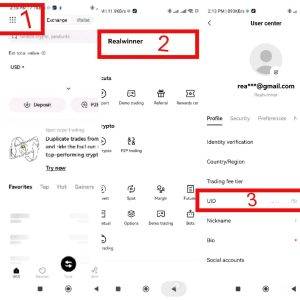
For more detailed instructions, you can refer to the OKX help center on how to locate your user ID (UID).
3:input your OKX UID on your avive app
To input your OKX UID on your Avive mining app, follow these simple steps:
1. Open your Avive mining app on your mobile device.
2. Tap on the “Event” tab located at the bottom of the screen.
3. click on “LIVE NOW: AVIVE KYC PHASE ONE”
4. Scroll down until you see an empty box labeled ” INPUT YOUR OKX UID.”
5. enter your OKX UID that you copied earlier from your OKX account.
6. Once you have entered your OKX UID, double-check to ensure accuracy.
7. Finally, tap on the “Share to submit” button to submit your OKX UID for verification.
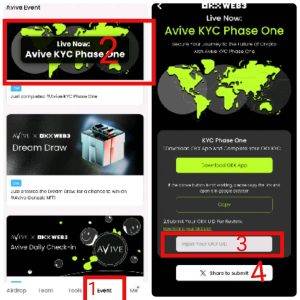
By completing these steps, you have successfully inputted your OKX UID on your Avive mining app, and your Avive KYC Phase 1 verification is now complete. Congratulations! Now, all you have to do is wait for KYC Phase 2, which will be coming soon. Stay tuned for further instructions on how to proceed with the next phase of the verification process.
Remember, it is important to accurately input your OKX UID to ensure a smooth and successful verification process. Double-checking your UID before submitting it will help avoid any delays or issues.


Please I made a mistake in the UID I submitted, please what do I do? To change it
ReplyDeleteFor now there is nothing you can do unless they open the platform for change
ReplyDelete