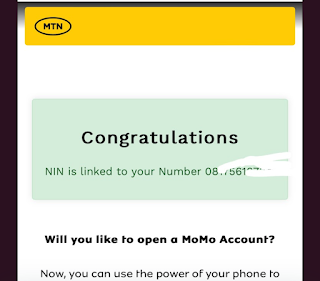How to link your NIN and MTN line online 2024
link NIN to MTN line verify link status
MTN offices in different states in Nigeria have recently been experiencing a deluge of customer visits. This development is partly due to the recent text messages many MTN customers have received asking them to visit an MTN store to link their MTN line with their NIN. The instruction comes with threats to block call and data services on the mobile numbers of customers who do not comply with the directive.
We spoke to a couple of people and some complained that they had linked their NIN before and did not understand why they had to visit the MTN office again to retake the process. We tried to examine the process, and according to our test results, it is possible to carry out the linking online, but your line must have been verified to an extent.
Here, we will show you how to check if your MTN number is linked, how to know if you are eligible to link your MTN line to your NIN online, and show you how to link it online if you are eligible or not.
How to check if your MTN number is linked to your NIN
To know if your line is or isn’t linked to your NIN, follow the steps below:
Visit the MTN check portal at https://nin.mtn.ng/nin/status.
You’ll then need to enter the digits of your MTN line.
When you enter the number, you will receive an OTP, please correctly enter the OTP into the space provided.
After that, you’ll receive a confirmation of your MTN line’s NIN linking status.
Should the system validate your number as registered, you’ll see something like the below
link NIN to MTN line congratulations
On the other hand, if your MTN line isn’t linked to your NIN, you will see the following response:
link NIN to MTN line error
If you are eligible for a possible online linking, after the number entering and OTP part, you will get a prompt with 3 verification paths. If you didn’t get these 3 promptings, continue reading, you can also use the information we will provide to link your NIN to your MTN number.
link NIN to MTN line
The first option will require you to create a virtual NIN to link your number to your NIN. You will see the following fields you need to fill. Fill them, and if the details you entered can be validated, your line should be linked.
How to use USSD to link your NIN to your MTN line
This option may work for you even if you didn’t get the 3 option prompts after your NIN linking status appeared negative. So anyone trying to link their MTN line to their NIN without visiting an MTN office can simply do the following:
Copy your NIN into clipboard
Dial *996# on your MTN line
You’ll receive a prompt like the one below:
Select option one, and you’ll see a prompt.
Select option 2 from the above and you should see a prompt.
Now paste in your 11 digit NIN number.
Afterwards, you should get the following pop up:
After that, you’ll receive a couple of text messages confirming the successful linking of your NIN to your MTN line.
Was this post helpful? If yes kindly share...